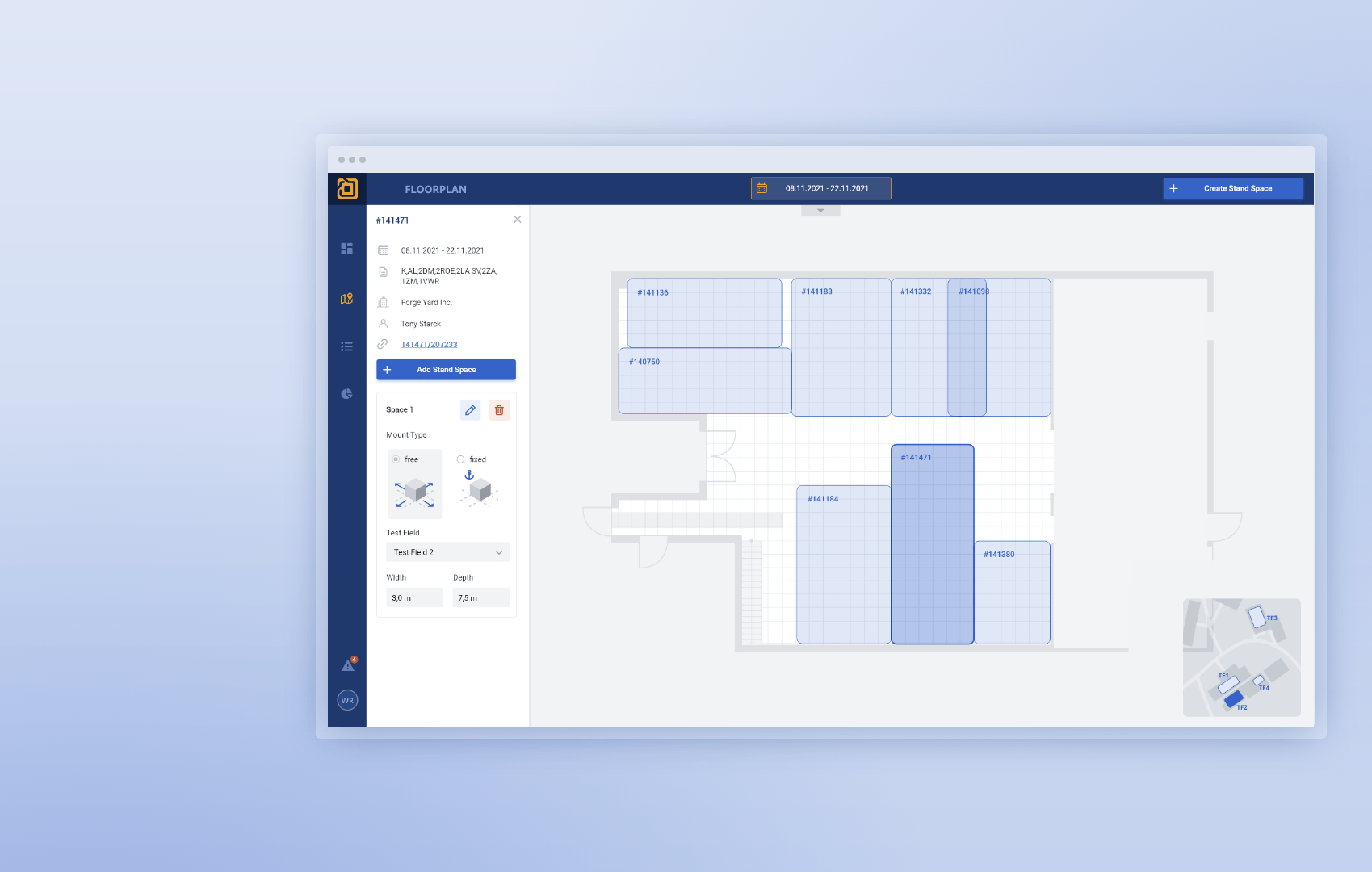PROJECT OVERVIEW
New measuring system receives new HMI
IMS Messsysteme GmbH offers producers and the processing industry of aluminum, steel and non-ferrous metal products a broad product portfolio of precision measuring systems. The HMI for monitoring the measured values and for controlling the measuring system was to be made more user-friendly in the course of a new product development.
PERSONAL GOALS
Gain as many UI / UX design skills as possible
This was my first pure UI/UX project. My goal was to get a foothold in the digital design sector and to complement my industrial design skills wherever possible.
I took every opportunity to learn new tools and methods to create an optimal user experience that is on par with current UIs.
INITIAL RESEARCH
COMPREHENDING the status quo
In order to understand the current state of the product and the user experience, me and my teammate applied various qualitative user research methods.
We conducted user interviews, field research, user observations and task analysis to understand how users interact with the old HMI, what tasks they have to accomplish and where problems occur in the product experience.
Field study
The field study provided important answers to contextual questions about the product. Before we started designing the HMI, we built a collective baseline understanding of the conditions under which the product would be used.
INSIGHTS & PROBLEMS
PINPOINTING ISSUES
After evaluating the initial research, many difficult problem areas emerged that we had to solve. The most important were:
Navigation
The navigation structure was not comprehensible. Via the bottom bar nested pop-up menus could be opened. Only the page title indicates the active menu item.
Button Feedback
Buttons flash in different colours depending on the action status. Colour codes must be learned by users. After stopping actions, it is not clear in which state the system has remained.
Process Visibility
Status feedback on ongoing operations was displayed in a small process window. Users cannot easily track the duration and progress of the process through the window.
Cumbersome user flows
Non-transparent page structure and lack of cross-links resulted in very cumbersome user flows in order to solve coherent series of tasks.
Information Design
Little variety in data visualisation. Mainly used: coloured backgrounds for data, charts and some measurement pointer diagrams. Information was mostly listed in tabular form.
Same controls on every page
The controls to perform the measuring functions were positioned on almost every page. These controls are of central importance in every interaction with the measuring system.
The development process
GOING ABOUT SOLVING THE ISSUES
The development of the components followed an iterative process, which was as follows:
INFORMATION ARCHITECTURE
LINKING THE HMI LEVELS - IN ACCORDANCE WITH 'PROGRESSIVE DISCLOSURE'
I made sure to allow users to navigate from overview pages with the most important KPIs to lower-level pages with a variety of detailed information. I linked the HMI levels according to the principle of 'progressive disclosure'.
user flows
EXPLORING AND OPTIMIZING FLOWS
User flows in form of low-fidelity wirefelows helped me to quickly uncover and optimise issues, as well as efficiently communicate opportunities. They also ensured that the focus of UX discussions was where it should be: on user experience rather than UI design.
wireframing
IDEATING CONCEPTS
I used low-to-high-fidelty wireframes to conceptualise and design components. I always created multiple concept variants and discussed advantages and disadvantages of different approaches with the team. After internally agreeing on concept favourites, I steadily refined them. Afterwards, I created handoff documents and consulted with developers to ensure that the design was implemented in detail. The components went through several iterations until the final implementation.
motion design
IT FEELS LIKE SOMETHING IS MISSING
After the basic framework of the HMI was implemented, I interacted with the rudimentary prototype and realised that one important component was missing:
Motion Design.
Particularly unpleasant were static waiting times that occurred when navigating and interacting with components such as buttons and switches.
To remedy the situation, I familiarised myself with the principles and best practices of motion design and learned how to animate UI Designs using Adobe After Effects. After 2 weeks of training, I began integrating animated design concepts into the development process where appropriate.
I sketched out storyboards, digitised and animated selected concepts. I optimized animation concepts in consultation with developers for feasibility and then prepared spreadsheets to handoff my designs. These ensured an accurate implementation of my motion concepts.